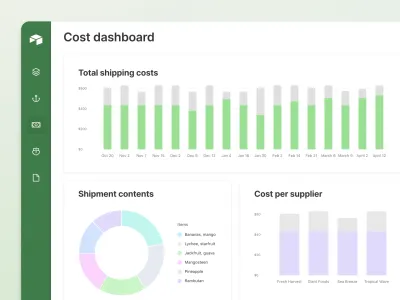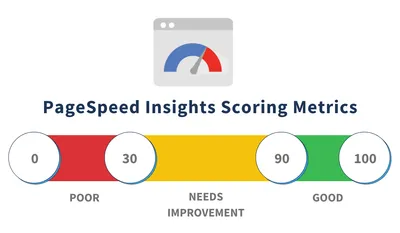· Kenny Nguyen · Business Resource · 6 min read
Web Accessibility in 2025: What Business Owners Need to Know
A strategic guide to web accessibility for business owners: understanding legal requirements, business benefits, and implementation approaches.
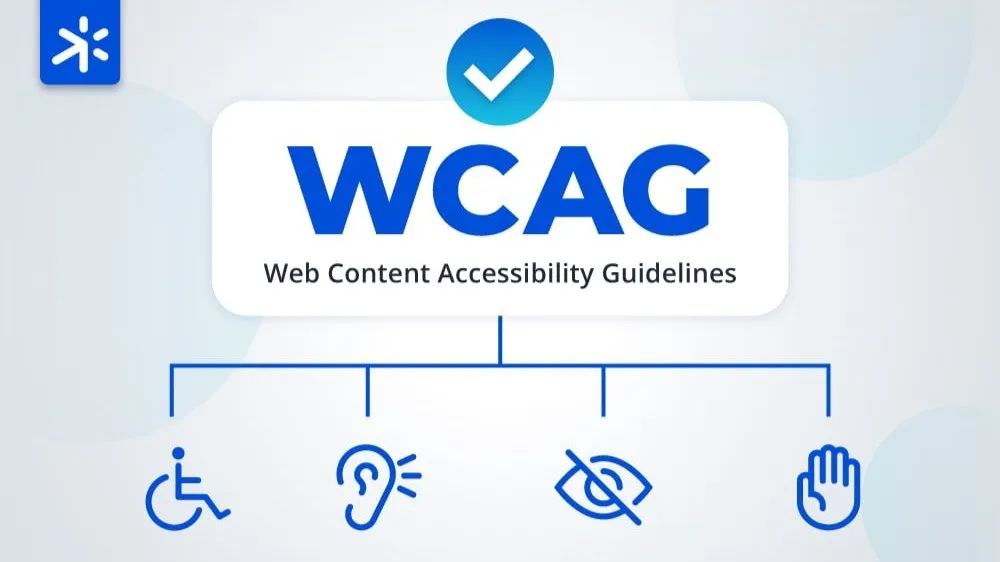
Web Accessibility in 2025: What Business Owners Need to Know
In today’s digital economy, your website isn’t just a marketing tool — it’s often your primary storefront, customer service center, and sales channel. But is it open to everyone? Web accessibility ensures that people with disabilities can use your digital products effectively. For business owners, understanding accessibility has become not just a moral and legal consideration but also a strategic necessity.
Why Accessibility Matters to Your Business
The Human Impact
Approximately 15% of the global population—over one billion people—live with some form of disability. These individuals represent:
- Potential customers
- Talented employees
- Brand advocates
- Valuable community members
When your digital presence isn’t accessible, you’re effectively placing a “Not Welcome” sign for a significant portion of the population.
The Business Case for Accessibility
Beyond inclusion, accessibility offers tangible business benefits:
Expanded Market Reach: The global disability market represents $13 trillion in disposable income. Accessible websites tap into this significant market segment.
Reduced Legal Risk: In 2024 alone, over 4,000 web accessibility lawsuits were filed in the US. The average settlement cost exceeds $25,000, not including legal fees and remediation expenses.
Enhanced SEO Performance: Many accessibility practices—like proper headings, descriptive alt text, and structured content—directly improve search engine rankings.
Improved Brand Reputation: 78% of consumers say they would prefer to support businesses that demonstrate inclusive practices.
Better User Experience for Everyone: Features designed for accessibility often benefit all users. For example, clear navigation and readable content help everyone, not just those with disabilities.
The Legal Landscape in 2025
The accessibility legal framework has evolved significantly:
Key Regulations Affecting Businesses
Americans with Disabilities Act (ADA): Courts consistently interpret the ADA to apply to websites as “places of public accommodation”
Section 508: Applies to federal agencies and their contractors
EU Web Accessibility Directive and European Accessibility Act: Comprehensive requirements affecting businesses operating in Europe
AODA in Canada: The Accessibility for Ontarians with Disabilities Act now includes digital accessibility requirements for organizations of all sizes
The 2025 Regulatory Shift
This year has brought significant changes to accessibility requirements:
WCAG 3.0 Adoption: The new Web Content Accessibility Guidelines establish more comprehensive standards that courts increasingly reference in legal proceedings
Expanded Enforcement: Regulatory bodies have increased both proactive investigations and penalty amounts
Class Action Evolution: Accessibility lawsuits have moved beyond single-plaintiff cases to class actions with much larger potential damages
Documentation Requirements: Many jurisdictions now require formal accessibility policies and regular conformance reporting
Private Right of Action: More regions are empowering individuals to bring direct legal action for inaccessible digital experiences
The trend is clear: accessibility has moved from a “nice-to-have” to a “must-have” legal requirement.
Understanding Accessibility Principles
While technical implementation falls to your development team, understanding these core principles helps you communicate effectively about accessibility:
The POUR Framework
The Web Content Accessibility Guidelines are built around four principles, known by the acronym POUR:
Perceivable: Information must be presentable to users in ways they can perceive (including text alternatives for images, captions for videos)
Operable: Users must be able to navigate and use your site (keyboard accessibility, enough time to complete tasks)
Understandable: Content and operation must be easy to comprehend (clear language, consistent navigation)
Robust: Content must work with various assistive technologies (screen readers, voice recognition)
Common Accessibility Barriers to Address
As a business owner, be aware of these frequent accessibility issues:
- Missing Alternative Text: Images without descriptions that screen readers can access
- Poor Color Contrast: Text that’s difficult to read against its background
- Keyboard Traps: Interactive elements that can be accessed with a mouse but not a keyboard
- Missing Form Labels: Input fields without clear instructions
- Inaccessible Documents: PDFs and other documents not structured for accessibility
- Auto-Playing Media: Videos or audio that start automatically
- Inconsistent Navigation: Menus that change location or behavior across pages
Implementation Strategy for Business Owners
1. Start with an Accessibility Audit
Before making changes, understand where your website stands:
- Use automated tools like WAVE or axe for initial scanning
- Consider a professional audit for comprehensive evaluation
- Review customer feedback for accessibility challenges
2. Develop a Phased Implementation Plan
Prioritize improvements based on:
- Impact on users with disabilities
- Legal compliance requirements
- Implementation complexity and cost
- Alignment with business objectives
3. Budget Appropriately
Accessibility investments fall into several categories:
- Audit and assessment costs (typically $5,000-$25,000 depending on site complexity)
- Remediation expenses (varies widely based on current state)
- Training for staff ($2,000-$10,000)
- Ongoing monitoring and maintenance (often 10-20% of initial investment annually)
The cost of implementing accessibility is almost always lower than the cost of defending an accessibility lawsuit.
4. Integrate Accessibility into Business Processes
- Include accessibility requirements in vendor contracts and procurement
- Train content creators on accessibility best practices
- Establish regular monitoring procedures
- Document your accessibility efforts (crucial for legal protection)
- Assign clear responsibility for accessibility within your organization
5. Create an Accessibility Statement
A public accessibility statement serves multiple purposes:
- Demonstrates commitment to accessibility
- Provides transparency about known issues
- Offers alternative ways to access information
- May provide legal protection by showing good faith efforts
Case Study: Mid-Size Service Business Transformation
When Regional Home Services (250 employees) implemented web accessibility:
- Initial concern: Cost and timeline for compliance
- Implementation approach: Phased rollout prioritizing customer-facing appointment booking system
- Results:
- 22% increase in online appointment bookings
- 15% reduction in call center volume
- Avoidance of potential litigation
- Unexpected improvement in mobile conversion rates
- Positive customer feedback from seniors (beyond those with disabilities)
Measuring Accessibility ROI
Track these metrics to measure the business impact of your accessibility investments:
- Engagement metrics before and after implementation
- Conversion rate changes across different user segments
- Customer service contacts related to website usability issues
- Legal and compliance costs (hopefully declining)
- Brand sentiment improvements in social listening
Common Questions from Business Leaders
”We don’t have many disabled customers. Is this still necessary?”
You likely have more customers with disabilities than you realize. Many disabilities aren’t visible, and people often don’t self-identify. Moreover, accessible design benefits many users without disabilities, including older adults and mobile users.
”Can we just add an accessibility overlay tool to our site?”
Most accessibility experts strongly advise against overlay tools. They don’t fully solve accessibility issues, don’t protect against legal action, and can actually make the experience worse for users of assistive technology. True accessibility requires thoughtful integration into your website’s design and development.
”What’s the minimum we need to do to avoid legal issues?”
While there’s no guaranteed safe harbor, your best protection comes from:
- Good faith efforts toward compliance with WCAG 2.1 AA standards
- A clear accessibility statement with feedback mechanisms
- Prompt response to accessibility complaints
- Documented plans for continuous improvement
Conclusion: Accessibility as a Business Advantage
Web accessibility isn’t simply a compliance checkbox—it’s an opportunity to:
- Expand your customer base
- Demonstrate corporate social responsibility
- Improve user experience for everyone
- Protect your business from legal action
- Align with emerging digital standards
The organizations that thrive in today’s inclusive economy will be those that embrace accessibility as a core value rather than a reluctant obligation.